Requirements
Add the repository key to the system and append the Debian package repository.
wget -q -O - https://pkg.jenkins.io/debian-stable/jenkins.io.key | sudo apt-key add -
wget -q -O - https://pkg.jenkins.io/debian-stable/jenkins.io-2023.key | sudo apt-key add -
sudo sh -c 'echo deb http://pkg.jenkins.io/debian-stable binary/ > /etc/apt/sources.list.d/jenkins.list'
sudo apt updateInstall Java 17
sudo apt install openjdk-17-jre-headlessUpdate JAVA_HOME in .bashrc : nano ~/.bashrc
export JAVA_HOME=/usr/lib/jvm/java-17-openjdk-amd64Install Jenkins
sudo apt install jenkinsAllow firewall for 8080 port
sudo ufw allow 8080
sudo ufw statusStart Jenkins
sudo systemctl start jenkinsCheck Jenkins Status
sudo systemctl status jenkinsEnable Port in AWS
If you are using AWS for hosting, you will need to add 8080 port to security group. Open your Security Group and check Inbound rules. Then click on Edit inbound rules.
Click on Add rule button at bottom left and add new port, once done Save rules.
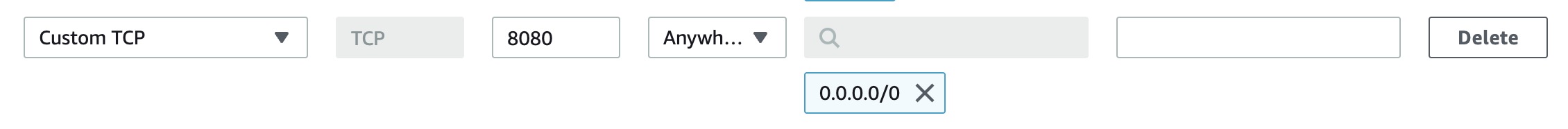
Get default password and create your own user.
sudo cat /var/lib/jenkins/secrets/initialAdminPasswordUse root as Jenkins User for running Jobs
sudo nano /etc/default/jenkinsUpdate JENKINS_USER and JENKINS_GROUP at end of file.
# Change Default Jenkins user - Username
JENKINS_USER=root
JENKINS_GROUP=rootUpdate Jenkins Service for user
sudo nano /usr/lib/systemd/system/jenkins.service# Change Default Jenkins user - Username
User=root
Group=rootReload units by
sudo systemctl daemon-reloadRestart jenkins
sudo service jenkins restartVerify by adding whoami in Job script.
Provide necessary ssh keys to Jenkins
cd /var/lib/jenkins/
mkdir /var/lib/jenkins/.ssh/Copy your private key here
cp ~/.ssh/id_mykey /var/lib/jenkins/.ssh/How to Load SSH Key in Job
eval `keychain --eval id_mykey`Run Job via Webhook when Github Push Event occurs
Github Settings
Add Webhook URL to your github project by Settings > Webhooks > Add Webhook. Use following as Payload URL
http://mydomain.com:8080/github-webhook/Content type: application/json
Secret: Keep Empty.
Just the push event
Check Active
Click Add webhook button
Jenkins Job Settings
Now in Jenkins, Create / Open a Job and do following settings:
General > GitHub project > Project url: Put Your Github Web URL.
Source Code Management > Git > Repository URL:
git@github.com:username/my-repository.gitIn Credentials, Click on Add and Select Jenkings.
Domain : Global
Kind : SSH Username with private key
Scope : Global
ID: Keep Empty
Description : Keep Empty
Username: Use Github Username
Private Key > Check Enter directly:
Private Key > Key > Click Add
Now Open terminal and get contents of your priavte key by cat ~/.ssh/id_mykey. Copy that key content to Textarea.
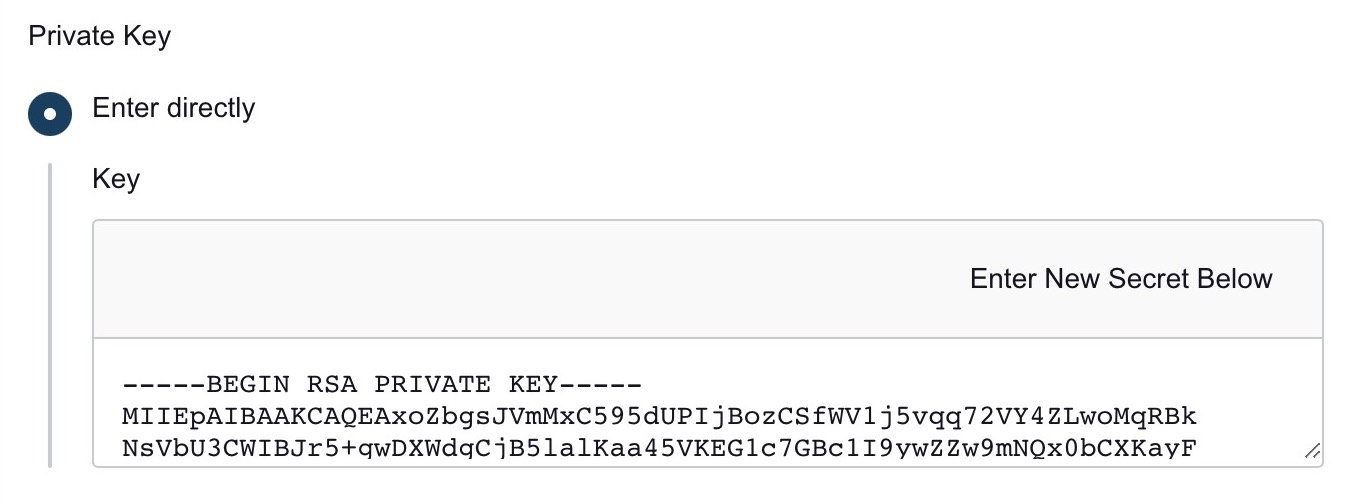
Passphrase : Enter if given at the time of Private Key Creation.
Click on Add and select in Credentials list.
Build Triggers > Check GitHub hook trigger for GITScm polling
Save Job.
No try pushing commit to your repository.
I hope this helps you !
References:









Leave a Reply